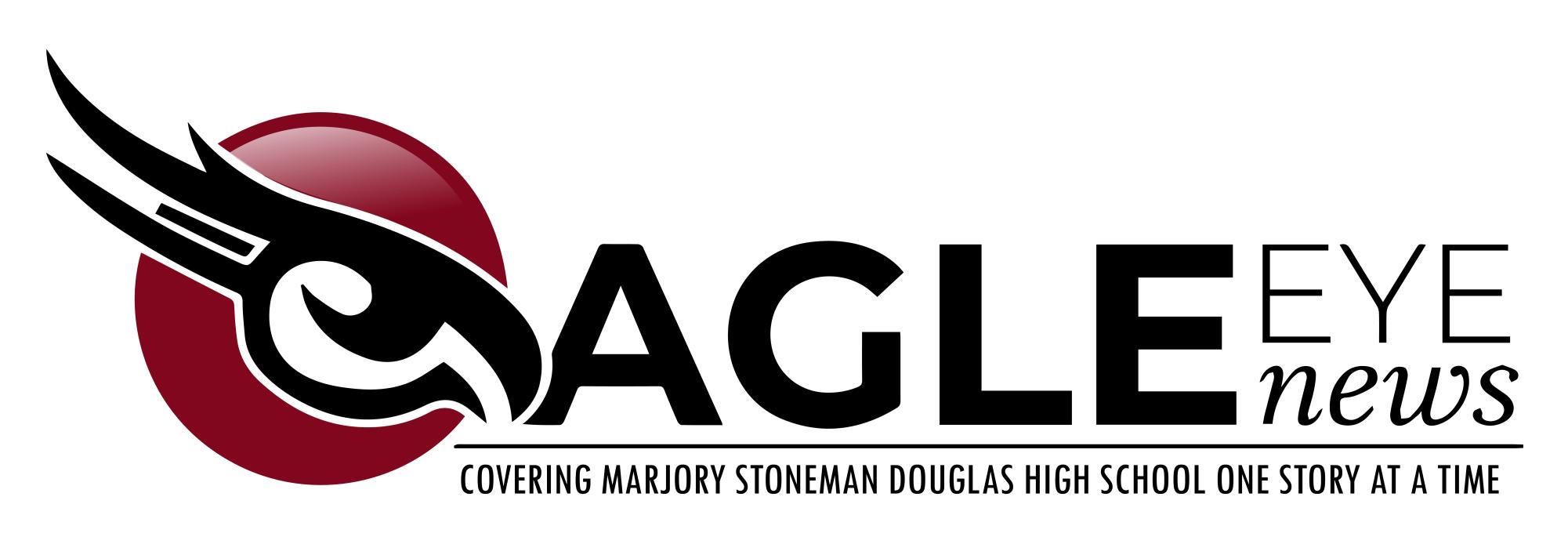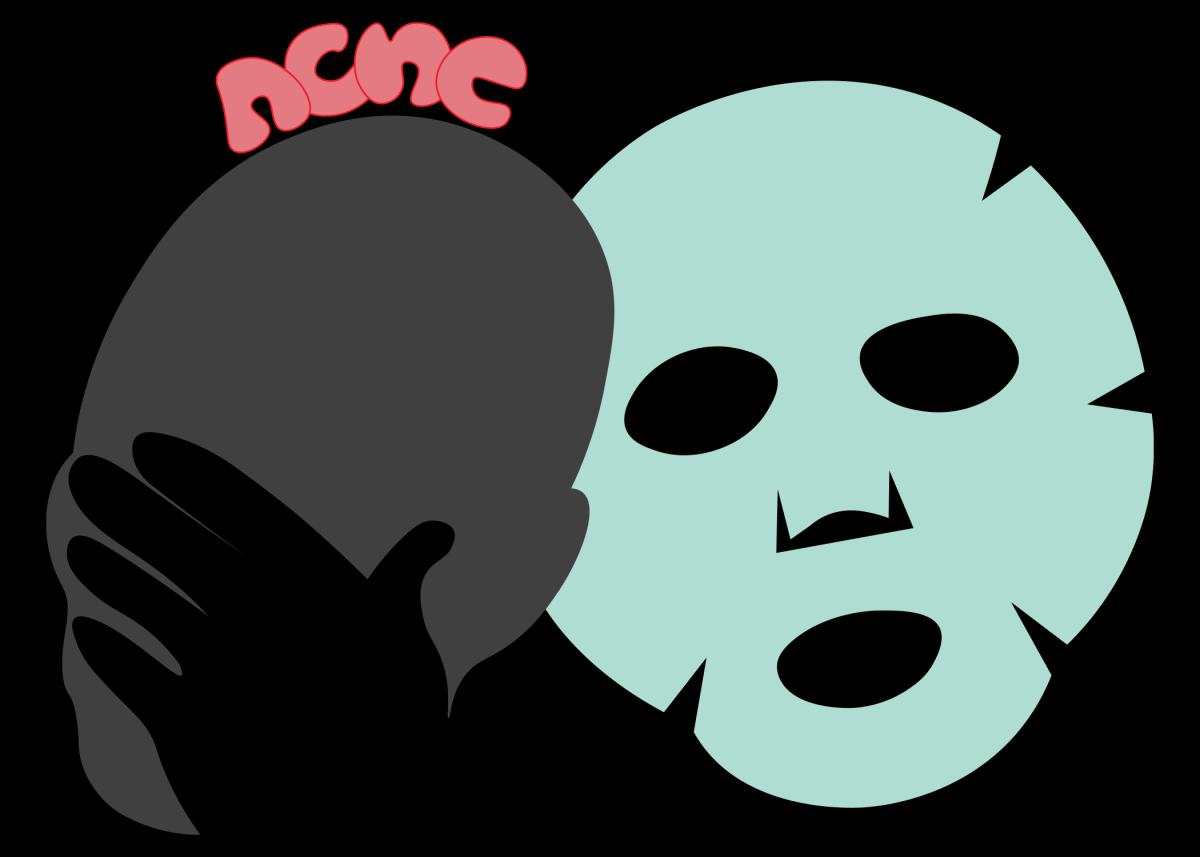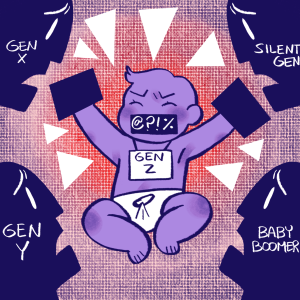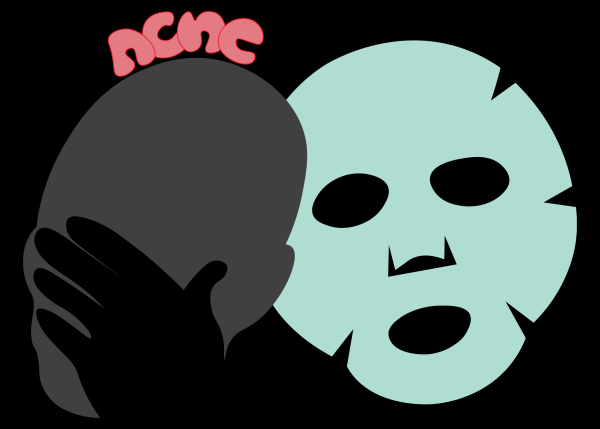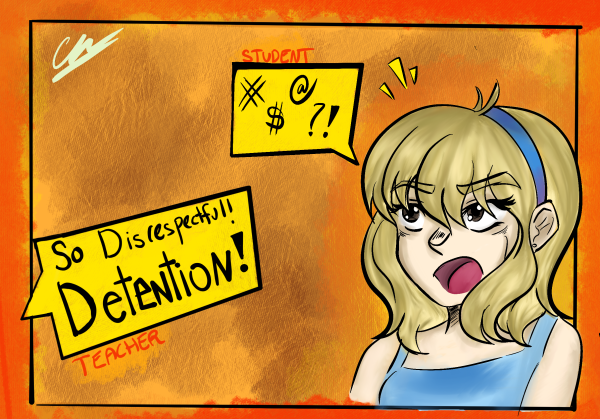[Opinion] Microsoft Teams is more useful than Zoom
November 16, 2020
Meetings in both Microsoft Teams and Zoom have a chat feature, allowing the participants to type out messages instead of saying them out loud. In Zoom, students are able to privately chat with one person, so only that individual can see their message. However, users cannot privately chat in Microsoft Teams.
Chat conversations in Microsoft Teams are automatically saved and can be viewed at any time, while with Zoom, users have to manually save them or record the meeting itself. Recording multiple meetings can take up storage space on your device quickly, especially since meetings tend to be fairly long.
Zoom’s video and audio quality is clearer than Microsoft Teams, with video quality up to 1080p. Microsoft Teams’ video can also go up to 1080p, but the quality gets reduced with many participants. In video meetings, poor audio or video quality might cause the listeners to misinterpret speech or text. During lessons or important meetings, missing crucial information can cause many inconveniences.
Although limited to 40 minutes per meeting, the free version of Zoom gives you more value than the free version of Microsoft Teams. According to TrustRadius, “Zoom may also be a good choice for small businesses that can make best use of its free version.”
Microsoft Teams and Zoom are both free, with more advanced versions available for purchase. Purchasing the advanced version of Teams gives users access to SharePoint, Microsoft Office Suite and advanced security protection. On the other hand, purchasing the advanced version of Zoom allows hosting meetings for up to 24 hours, custom branding and unlimited cloud storage.
Microsoft Teams and Zoom both have a “share screen” feature, which allows everyone to see what is on someone’s screen. In both Teams and Zoom, only the host can share their screen, but the host is provided the option to allow an attendee to share their screen as well.
Teams has stronger security than Zoom. Its data is encrypted, meaning outside threats are unable to access any data from conversations. Teams is owned by Microsoft, which according to Nasdaq, “Blocks 5 billion threats, scans 18 billion webpages, analyzes 400 billion emails, interprets data from 700 million Azure accounts and checks 450 million authentications” every month.
Due to the fact that Teams is owned by Microsoft, users can sync their Office 365 accounts, giving them access to features such as file sharing and calendar support. Although, if the user does not have an account, they are unable to make use of the software that Microsoft offers, making it lose some of its functionality.
Microsoft Teams also has a feature Zoom doesn’t have, which is the “Teams” feature. It allows users to chat with other members of the team without having to start a video meeting. This allows users to get into meetings even without having a link, where students can just click on the Team before waiting to join the call.
Meetings in Microsoft Teams are limited to 300 participants, while meetings in Zoom can have up to 1,000 participants. For large companies, Zoom would be the better choice due to the large participant capacity. This wouldn’t affect students since classes usually have less than 50 members.
Microsoft Teams is better than Zoom for general use. Students who use Teams most likely have an Office 365 account, meaning they can make use of the extra software that Teams provides. They are already familiar with Microsoft and apps like Powerpoint, Word and Excel. This allows them to do much more things than they can by using Zoom.
Microsoft Teams and Zoom both work best to fit different needs for different groups. For example, Teams would be better for classrooms in school and Zoom would be better for businesses and companies.
According to Unify Square, “85% of users use multiple collaboration app platforms.” Alternatively, using both platforms to fit the situation can be the best way to use the apps to their full potential.