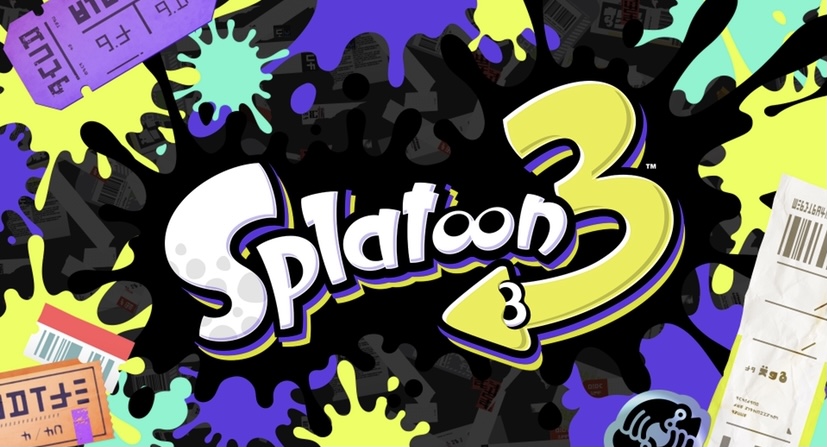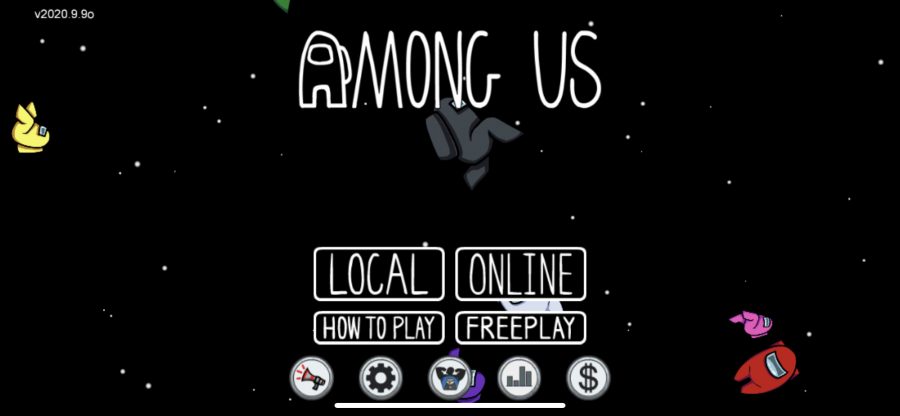Students at Marjory Stoneman Douglas High School have been very excited about the new iOS 14 update for iPhones. The iOS 14 update includes many new features, like the ability to add many details to the home screen.
With the iOS 14 update and different apps, such as Photo Widget, Color Widget and Shortcuts, people can change their home screen to match their personal aesthetic choices. Both Photo Widget and Color Widget let people add creative designs to their home screen. Photo Widget primarily adds photo widgets, while Color Widget adds designed widgets that people can customize. The Shortcuts app is used to replace apps with different designs, rather than adding widgets.
Many students enjoy this update because these backgrounds enable them to express who they are. They can express people they admire, like celebrity crushes, inspiring quotes that motivate them, and they can show off their aesthetic with their favorite colors.
MSD junior, Camila Fraser, designed her home screen with two themes: 70s and Harry Styles. Harry Styles is her favorite celebrity and the 70s is her favorite aesthetic, therefore she decided to combine the two themes.
“My home screen is my attempt at a 70s and Harry Styles theme,” Fraser said. “It has cool retro 70s inspired patterns in some of my favorite colors tied in with Harry Styles song lyrics and references.”
Freshman Sam Albert designed her home screen with an anime theme. She chose two of her favorite anime shows, “Naruto” and “Kakegurui.”
Several people have shown their home screens on TikTok, which encouraged others to do the same. Some people spent hours decorating their home screens to their liking.
“It took me an hour to perfect my home screen, but it was worth it,” Albert said. “My home screen makes me happy and it’s aesthetically pleasing to look at.”
This recent update has been a great creative outlet for many students. Not only does it make them happy, but it allows them to express themselves.
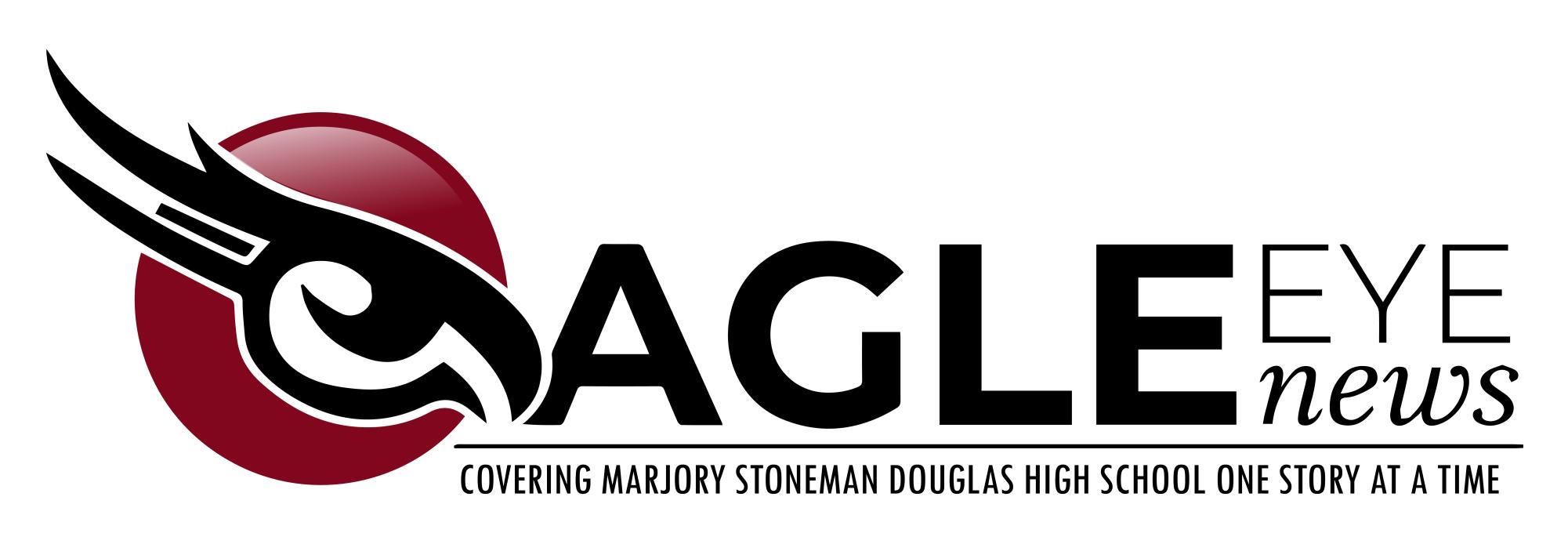



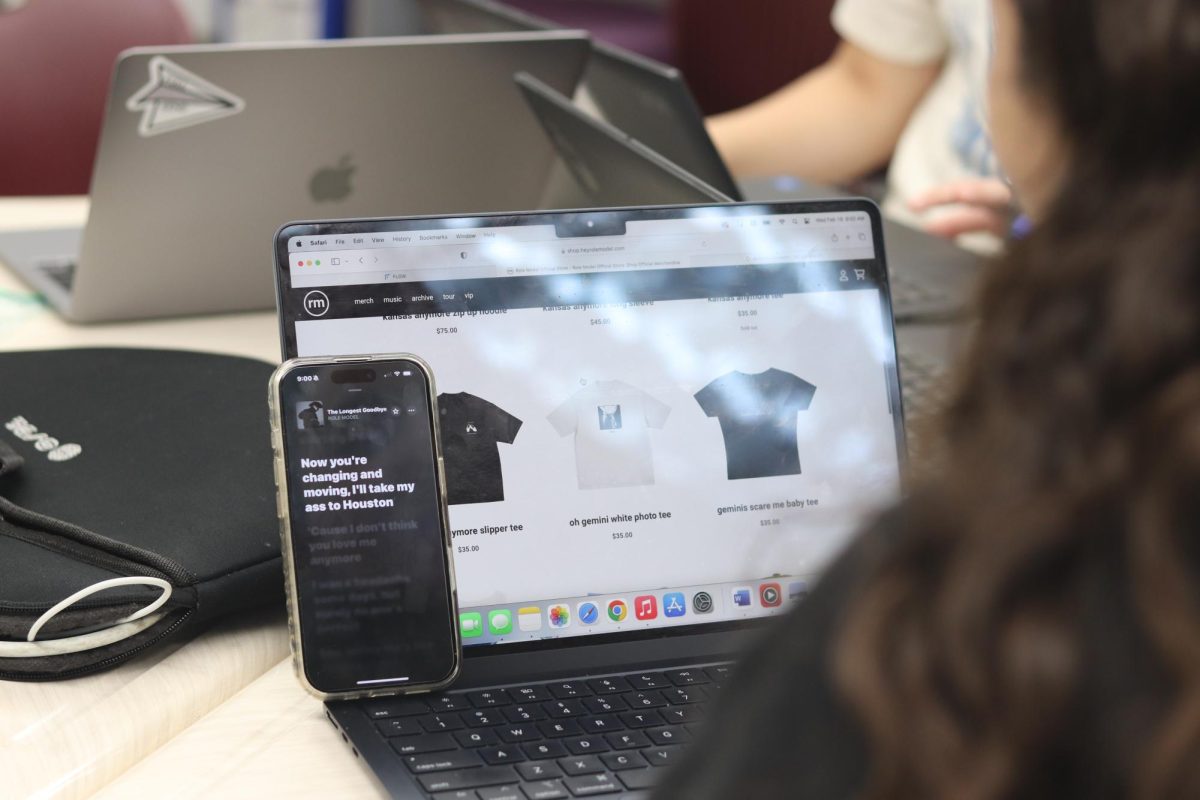




![[Review] ‘The Inheritance Games’ series warms readers’ hearts](https://eagleeye.news/wp-content/uploads/2025/01/Screen-Shot-2025-01-08-at-8.37.08-AM.png)